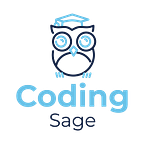System Design 102 — Introduction
Disclaimer — This article is written by reference book Designing Data Intensive application. I would highly recommend you reading through this book if you are interested in the topic.
Why should you care ?
Whenever you are developing any kind of application there are some common thing that you need to take care of like -
- How do you ensure data remains complete and consistent all the time.
- How do you ensure you systems preforms it’s basic requirements even in case of internal and external failures.
- How do you scale with increasing load.
3 Pillars of your application
There are 3 code pillar on which you application sits no matter what type of application you are developing.
- Reliability
- Scalability
- Maintainability
Reliability
The system should continue to work correctly (performing the correct function at the desired level of performance) even in the face of adversity (hardware or software faults, and even human error).
- The application performs the function that the user expected. It can tolerate the user making mistakes or using the software in unexpected ways.
- Its performance is good enough for the required use case, under the expected load and data volume. The system prevents any unauthorized access and abuse.
If all those things together mean “working correctly,” then we can understand reliability as meaning, roughly, “continuing to work correctly, even when things go wrong.”
This that can go wrong are called fault and systems that can anticipate faults and cope up with with them are called fault tolerant systems.
Hardware Faults
Hard disks crash, RAM becomes faulty, the power grid has a blackout, someone unplugs the wrong network cable. Hard disks are reported as having a mean time to failure (MTTF) of about 10 to 50 years. Thus, on a storage cluster with 10,000 disks, we should expect on average one disk to die per day.
Our first response is usually to add redundancy to the individual hardware components in order to reduce the failure rate of the system. Disks may be set up in a RAID configuration, servers may have dual power supplies and hot-swappable CPUs, and datacenters may have batteries and diesel generators for backup power. When one component dies, the redundant component can take its place while the broken component is replaced.
Software Faults
Software faults are much more common than hardware faults and can cause entire system failure. for example consider the leap second on June 30, 2012, that caused many applications to hang simultaneously due to a bug in the Linux kernel.
Scalability
Scalability means considering questions like “If the system grows in a particular way, what are our options for coping with the growth?” and “How can we add computing resources to handle the additional load?”
Describing loads
Load on a system can be described with a few numbers which we call load parameters. Best choice of load parameter can depend arch of your system for eg requests per second to a web server, the ratio of reads to writes in a database, the number of simultaneously active users in a chat room, the hit rate on a cache, or something else. Perhaps the average case is what matters for you, or perhaps your bottleneck is dominated by a small number of extreme cases.
To make this idea more concrete, let’s consider Twitter as an example, using data published in November 2012 [16]. Two of Twitter’s main operations are:
Post tweet — A user can publish a new message to their followers (4.6k requests/sec on average, over 12k requests/sec at peak).
Home timeline — A user can view tweets posted by the people they follow (300k requests/sec).
Simply handling 12,000 writes per second (the peak rate for posting tweets) would be fairly easy. However, Twitter’s scaling challenge is not primarily due to tweet volume, but due to fan-out — each user follows many people, and each user is followed by many people. There are broadly two ways of implementing these two operations:
Posting a tweet simply inserts the new tweet into a global collection of tweets. When a user requests their home timeline, look up all the people they follow, find all the tweets for each of those users, and merge them (sorted by time). In a relational database , you could write a query such as:
SELECT tweets.*, users.* FROM tweets
JOIN users ON tweets.sender_id = users.id
JOIN follows ON follows.followee_id = users.id
WHERE follows.follower_id = current_user
2. Maintain a cache for each user’s home timeline — like a mailbox of tweets for each recipient user. When a user posts a tweet, look up all the people who follow that user, and insert the new tweet into each of their home timeline caches. The request to read the home timeline is then cheap, because its result has been computed ahead of time.
The first version of Twitter used approach 1, but the systems struggled to keep up with the load of home timeline queries, so the company switched to approach 2. This works better because the average rate of published tweets is almost two orders of magnitude lower than the rate of home timeline reads, and so in this case it’s preferable to do more work at write time and less at read time.
However, the downside of approach 2 is that posting a tweet now requires a lot of extra work. On average, a tweet is delivered to about 75 followers, so 4.6k tweets per second become 345k writes per second to the home timeline caches. But this average hides the fact that the number of followers per user varies wildly, and some users. have over 30 million followers. This means that a single tweet may result in over 30 million writes to home timelines! Doing this in a timely manner — Twitter tries to deliver tweets to followers within five seconds — is a significant challenge.
In the example of Twitter, the distribution of followers per user (maybe weighted by how often those users tweet) is a key load parameter for discussing scalability, since it determines the fan-out load. Your application may have very different characteristics, but you can apply similar principles to reasoning about its load.
The final twist of the Twitter anecdote: now that approach 2 is robustly implemented, Twitter is moving to a hybrid of both approaches. Most users’ tweets continue to be fanned out to home timelines at the time when they are posted, but a small number of users with a very large number of followers (i.e., celebrities) are excepted from this fan-out. Tweets from any celebrities that a user may follow are fetched separately and merged with that user’s home timeline when it is read, like in approach 1. This hybrid approach is able to deliver consistently good performance.
Describing Performance
Once you have described the load on your system, you can investigate what happens when the load increases. You can look at it in two ways:
- When you increase a load parameter and keep the system resources (CPU, memory, network bandwidth, etc.) unchanged, how is the performance of your system affected?
- When you increase a load parameter, how much do you need to increase the resources if you want to keep performance unchanged?
In a batch processing system such as Hadoop, we usually care about throughput — the number of records we can process per second, or the total time it takes to run a job on a dataset of a certain size. In online systems, what’s usually more important is the service’s response time — that is, the time between a client sending a request and receiving a response.
Latency and response time are often used synonymously, but they are not the same. The response time is what the client sees: besides the actual time to process the request (the service time), it includes network delays and queueing delays. Latency is the duration that a request is waiting to be handled — during which it is latent, awaiting service.
Even if you only make the same request over and over again, you’ll get a slightly different response time on every try. In practice, in a system handling a variety of requests, the response time can vary a lot. We therefore need to think of response time not as a single number, but as a distribution of values that you can measure.
In above figure each gray bar represents a request to a service, and its height shows how long that request took. Most requests are reasonably fast, but there are occasional outliers that take much longer. Perhaps the slow requests are intrinsically more expensive, e.g., because they process more data. But even in a scenario where you’d think all requests should take the same time, you get variation: random additional latency could be introduced by a context switch to a background process, the loss of a network packet and TCP retransmission, a garbage collection pause, a page fault forcing a read from disk, mechanical vibrations in the server rack, or many other causes.
However, the mean is not a very good metric if you want to know your “typical” response time, because it doesn’t tell you how many users actually experienced that delay.
Approaches for Coping with Load
Now that we have discussed the parameters for describing load and metrics for measuring performance, we can start discussing scalability in earnest: how do we maintain good performance even when our load parameters increase by some amount?
People often talk of a dichotomy between scaling up (vertical scaling, moving to a more powerful machine) and scaling out (horizontal scaling, distributing the load across multiple smaller machines). Distributing load across multiple machines is also known as a shared-nothing architecture. A system that can run on a single machine is often simpler, but high-end machines can become very expensive, so very intensive workloads often can’t avoid scaling out. In reality, good architectures usually involve a pragmatic mixture of approaches: for example, using several fairly powerful machines can still be simpler and cheaper than a large number of small virtual machines.
The architecture of systems that operate at large scale is usually highly specific to the application — there is no such thing as a generic, one-size-fits-all scalable architecture (informally known as magic scaling sauce). The problem may be the volume of reads, the volume of writes, the volume of data to store, the complexity of the data, the response time requirements, the access patterns, or (usually) some mixture of all of these plus many more issues.
For example, a system that is designed to handle 100,000 requests per second, each 1 kB in size, looks very different from a system that is designed for 3 requests per minute, each 2 GB in size — even though the two systems have the same data throughput.
An architecture that scales well for a particular application is built around assumptions of which operations will be common and which will be rare — the load parameters. If those assumptions turn out to be wrong, the engineering effort for scaling is at best wasted, and at worst counterproductive. In an early-stage startup or an unproven product it’s usually more important to be able to iterate quickly on product features than it is to scale to some hypothetical future load.
Maintainability
Over time, many different people will work on the system (engineering and operations, both maintaining current behavior and adapting the system to new use cases), and they should all be able to work on it productively.
Operability Make it easy for operations teams to keep the system running smoothly.
Simplicity Make it easy for new engineers to understand the system, by removing as much complexity as possible from the system. (Note this is not the same as simplicity of the user interface.)
Evolvability Make it easy for engineers to make changes to the system in the future, adapting it for unanticipated use cases as requirements change. Also known as extensibility, modifiability, or plasticity.